
In all these photos I have been experimenting with using
filters making the photo look different. Not in all cases it makes the photo look better but I am just looking and seeing what they do. This one above I used the
plastic wrap filter to get this
effect, it hasnt changed the
colour of the picture at all just the look of the picture.

This picture I used the photocopy filter as you might be able to see the best colours werent applied but I just looking at the effect that it has given , I quite like this effect its like a faded print with places missing.

I used liquify filter for this one but liquified it by hand and not the whole picture, I feel this is good as I could make my own shapes and changes and not as a default setting or change. I like the change I have made in the clouds making them flow into the building and as if making a dent in them.

This one I used a print screen to show how I changed the stroke length, dark intensity and light intensity. This was using the
ink outines filter, I found this was my favourite effect.

This filter is called a blur I like the effect but I have kind of lost the actual image and is hard to make out, if you didnt know what the image was before the change I dont think that you would be able to tell, and is why I dont think I would use this unless it was with a clearer image.
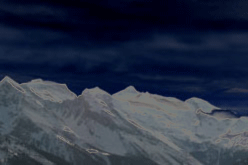
I really like this filter it is called solarize, it keeps its image well and you can tell what it is. It makes it look alot better in the way of making the sky darker it looks stormy and then the mountains white bringing two different moods.
 In all these photos I have been experimenting with using filters making the photo look different. Not in all cases it makes the photo look better but I am just looking and seeing what they do. This one above I used the plastic wrap filter to get this effect, it hasnt changed the colour of the picture at all just the look of the picture.
In all these photos I have been experimenting with using filters making the photo look different. Not in all cases it makes the photo look better but I am just looking and seeing what they do. This one above I used the plastic wrap filter to get this effect, it hasnt changed the colour of the picture at all just the look of the picture. This picture I used the photocopy filter as you might be able to see the best colours werent applied but I just looking at the effect that it has given , I quite like this effect its like a faded print with places missing.
This picture I used the photocopy filter as you might be able to see the best colours werent applied but I just looking at the effect that it has given , I quite like this effect its like a faded print with places missing. I used liquify filter for this one but liquified it by hand and not the whole picture, I feel this is good as I could make my own shapes and changes and not as a default setting or change. I like the change I have made in the clouds making them flow into the building and as if making a dent in them.
I used liquify filter for this one but liquified it by hand and not the whole picture, I feel this is good as I could make my own shapes and changes and not as a default setting or change. I like the change I have made in the clouds making them flow into the building and as if making a dent in them. This one I used a print screen to show how I changed the stroke length, dark intensity and light intensity. This was using the ink outines filter, I found this was my favourite effect.
This one I used a print screen to show how I changed the stroke length, dark intensity and light intensity. This was using the ink outines filter, I found this was my favourite effect. This filter is called a blur I like the effect but I have kind of lost the actual image and is hard to make out, if you didnt know what the image was before the change I dont think that you would be able to tell, and is why I dont think I would use this unless it was with a clearer image.
This filter is called a blur I like the effect but I have kind of lost the actual image and is hard to make out, if you didnt know what the image was before the change I dont think that you would be able to tell, and is why I dont think I would use this unless it was with a clearer image.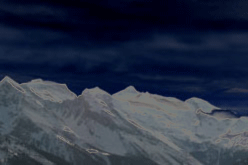
No comments:
Post a Comment