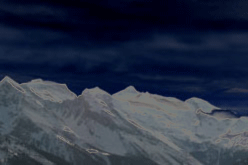This is my own piece of photomontage in the style of David Hockney, as you can see it is not up to the same standard although I have had ago. To begin with I took lots of photos of around abouts the same place some zoomed in and out using different angle shots and then in the end to be putting them all together. At first this seemed to be quite easy putting the images togther but as I put more images together I found it harder and harder to get the affect from the image just been put in, you have to move all the layers around to get them showing in the right place and making sure that its not very clear that it has been placed and doesnt look weird. This is my first attempt at The David Hockney and would like to have another go to see if I can improve my work and to make it look good.
This is my own piece of photomontage in the style of David Hockney, as you can see it is not up to the same standard although I have had ago. To begin with I took lots of photos of around abouts the same place some zoomed in and out using different angle shots and then in the end to be putting them all together. At first this seemed to be quite easy putting the images togther but as I put more images together I found it harder and harder to get the affect from the image just been put in, you have to move all the layers around to get them showing in the right place and making sure that its not very clear that it has been placed and doesnt look weird. This is my first attempt at The David Hockney and would like to have another go to see if I can improve my work and to make it look good.
Tuesday, 17 November 2009
My own photomontage
 This is my own piece of photomontage in the style of David Hockney, as you can see it is not up to the same standard although I have had ago. To begin with I took lots of photos of around abouts the same place some zoomed in and out using different angle shots and then in the end to be putting them all together. At first this seemed to be quite easy putting the images togther but as I put more images together I found it harder and harder to get the affect from the image just been put in, you have to move all the layers around to get them showing in the right place and making sure that its not very clear that it has been placed and doesnt look weird. This is my first attempt at The David Hockney and would like to have another go to see if I can improve my work and to make it look good.
This is my own piece of photomontage in the style of David Hockney, as you can see it is not up to the same standard although I have had ago. To begin with I took lots of photos of around abouts the same place some zoomed in and out using different angle shots and then in the end to be putting them all together. At first this seemed to be quite easy putting the images togther but as I put more images together I found it harder and harder to get the affect from the image just been put in, you have to move all the layers around to get them showing in the right place and making sure that its not very clear that it has been placed and doesnt look weird. This is my first attempt at The David Hockney and would like to have another go to see if I can improve my work and to make it look good.
Thursday, 12 November 2009
David Hockney
 This is a piece of work by David Hockney, this is using the same technique as Martha Rosler but instead he has used lots of differents photos of the same landscape to create one. David Hockney is an English painter, draughtsman, printmaker, stage designer and photographer, who is based in Bridlington, Yorkshire, although he also maintains a base in London. An important contributor to the Pop art movement of the 1960s, he is considered one of the most influential British artists of the twentieth century.
This is a piece of work by David Hockney, this is using the same technique as Martha Rosler but instead he has used lots of differents photos of the same landscape to create one. David Hockney is an English painter, draughtsman, printmaker, stage designer and photographer, who is based in Bridlington, Yorkshire, although he also maintains a base in London. An important contributor to the Pop art movement of the 1960s, he is considered one of the most influential British artists of the twentieth century.
Martha Rosler
 This image has been created by Martha Rosler who is using the technique of photomontage, as you can see she has used lots of different images and created one. Rosler works in video, photo-text, instalation, and performance, as well as writing about art and culture. Her work and writing have been widely influential. She has lectured extensively nationally and internationally and teaches art at Rutgers Univercity.
This image has been created by Martha Rosler who is using the technique of photomontage, as you can see she has used lots of different images and created one. Rosler works in video, photo-text, instalation, and performance, as well as writing about art and culture. Her work and writing have been widely influential. She has lectured extensively nationally and internationally and teaches art at Rutgers Univercity.
What is stop motion ?????
Stop Motion Animation
This is a music video using stop motion. As you can see they have used the idea, you can see quite clearly that have taken seperate photos and combined they all together to create a video and that is the idea of doing it.
My Own Photomontage !

This is my own piece of photomontage that I have created, I took a picture of a train station and put across the idea of graffiti in the picture. As train stations always have some graffiti at them. This was my first one and the one below is the same but I put a filter on it just to make it look a little different but I have published both to show a difference. I like them both and feel I have achieved the task of photomontage of creating a meaning with the all the different objects all to doing with graffiti.

Wednesday, 4 November 2009
PHOTOMONTAGE

Here i have some examples of photomontage , photomontage consists of using lots of different images that are cut out or constructed digitally. These images are put together to make a narative or create a story of some sort, it is not just a group of photos put together.
Also the images are sometimes have a filter on them as you can see with the two i am displaying they both have filters just to create another effect.
The first image is a collection of clocks or watch faces put together to show a narative of time , maybe thinking more into it about past , present and future.
The second image to me seems as if it is a album cover for a CD, there is alot of images int his that relate to music and the people are the actual band or group. Also a range of colours are used.

Tuesday, 20 October 2009
Combining Images

This image was just one that had done after my first one and was just really playing about with the idea as you can see this one is not realistic at all but then i thought that its like when they have them cartoon characters in real life on the childrens shows.
Thursday, 8 October 2009
Filters
 In all these photos I have been experimenting with using filters making the photo look different. Not in all cases it makes the photo look better but I am just looking and seeing what they do. This one above I used the plastic wrap filter to get this effect, it hasnt changed the colour of the picture at all just the look of the picture.
In all these photos I have been experimenting with using filters making the photo look different. Not in all cases it makes the photo look better but I am just looking and seeing what they do. This one above I used the plastic wrap filter to get this effect, it hasnt changed the colour of the picture at all just the look of the picture. This picture I used the photocopy filter as you might be able to see the best colours werent applied but I just looking at the effect that it has given , I quite like this effect its like a faded print with places missing.
This picture I used the photocopy filter as you might be able to see the best colours werent applied but I just looking at the effect that it has given , I quite like this effect its like a faded print with places missing. I used liquify filter for this one but liquified it by hand and not the whole picture, I feel this is good as I could make my own shapes and changes and not as a default setting or change. I like the change I have made in the clouds making them flow into the building and as if making a dent in them.
I used liquify filter for this one but liquified it by hand and not the whole picture, I feel this is good as I could make my own shapes and changes and not as a default setting or change. I like the change I have made in the clouds making them flow into the building and as if making a dent in them. This one I used a print screen to show how I changed the stroke length, dark intensity and light intensity. This was using the ink outines filter, I found this was my favourite effect.
This one I used a print screen to show how I changed the stroke length, dark intensity and light intensity. This was using the ink outines filter, I found this was my favourite effect. This filter is called a blur I like the effect but I have kind of lost the actual image and is hard to make out, if you didnt know what the image was before the change I dont think that you would be able to tell, and is why I dont think I would use this unless it was with a clearer image.
This filter is called a blur I like the effect but I have kind of lost the actual image and is hard to make out, if you didnt know what the image was before the change I dont think that you would be able to tell, and is why I dont think I would use this unless it was with a clearer image.Wednesday, 30 September 2009
David La Chapelle



Negative image
Here is my original image and I will be turning it into a negative image, first I will use the hue and saturation tool and saturate the colour out of the photo right down to 0. Then I will be using the invert tool and finally turn the image into black and white.
Here I have a print screen of the first step, this is where I have used the hue and saturation tool and have saturated the colour out of the image. It doesnt look too different to the original , this shows that the original photo doesnt have a very rich colour pattern.
This is the final image and this is where I have used the invert tool and changed all the black colour of the image into white and all the white colour of the image into black. I have now achieved my aim by turining my original image into a negative.
Thursday, 24 September 2009
Hue and Saturation

This is my original image that I am going to be editing. I am going to select a part of the image and intensify the colour, use the colourize tool on hue and saturation.

This is my second image and as you can see I have tried to intesify the colour of the sky to a light blue, this hasnt planned out to well as it has got a clear cut throught some of the see making it look like it has been edited to much. I didnt this using the 'magic wand' tool high lighting the area I wanted to change.

This is my final image and in this as you can see I have been playing around with the hue and saturation tool making it lighter, saturating the colour out and fiddling about with the hue just to make a type of image that showed the effects of using the tool.
Wednesday, 23 September 2009
Using the crop toll and levels

I am going to crop this image to try and make a better focual point of the photo.

This is what I decided to crop out of the image to make to the focus on the horizon on top of the moutains.